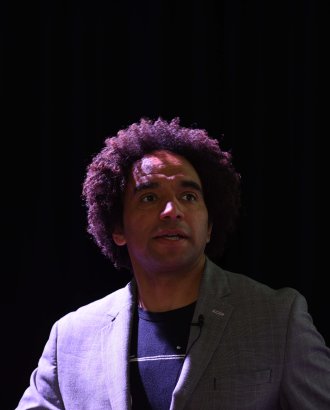Computers
There are 13 Managed Cluster Service (MCS) computers in the Library. These include both PCs and Macs and are mainly located on the ground floor near the front desk. If all the computers are in use, you can find additional workstations in the Lower Computer Room in the Cavendish Building.
Photocopying, printing and scanning
Black and white printing and photocopying costs 5p per A4 page, colour 25p per A4 page.
Printer credits: DS-Print In order to print and photocopy in the Library, you need to purchase print eCredit online from Desktop Services (DS-Print). You can also use this link to check your current printing balance: https://ecredit.ds.cam.ac.uk/. Credits can be used across many different University sites, including most Faculty Libraries and the University Library.
Photocopying, printing and scanning are all done via two self-service multi-function devices (MFDs). Both are on the ground floor of the Library: one is located under the stairs and the other is by the ground floor computers. You can log in to them by either tapping your University card on the front or by entering your Raven details manually if you don’t have your card with you. Always remember to log out when you’re done by pressing the “Access” button (the little symbol with the door and arrow) and then selecting “Yes” if prompted.
If you have problems with using the MFDs, don’t hesitate to ask for help at the issue desk or email us at library@homerton.cam.ac.uk!
To photocopy, log in to an MFD by tapping your University card on the front and select the “Copy” function. Remember to adjust the settings to suit your needs (including colour or black & white) before you start copying: for instance, you can select how many copies and what size (A4 or A3) you would like printed.
To scan, log in to an MFD by tapping your University card on the front and select the “Scan” function. Tap the little grey box that says “E-mail: Me” (this will make it send the scan to your cam.ac.uk email address), adjust the settings to suit your needs, and then scan in your documents. Scanning is free!
To print, send your documents to the printer from one of the Library computers by selecting Hom_FindMe in the print dialogue. Make sure to adjust the colour settings in order to be charged the correct amount: click on “Printer Properties”, go to the “Quality” tab and select “Gray Scale” for black and white printing or “Auto Color” for colour printing. When you’ve adjusted the settings, hit “Print”.
You can then go to either of the MFDs and fetch your printing by tapping your University card on the front and selecting the “Release” function. You won’t be charged until you’ve released your printing.
You can download the full printing instructions if you want to save them to your device.
If you want to print from your own laptop, follow the instructions on the UIS website on installing Cloud Print for macOS or Cloud Print for Windows.
Troubleshooting – check the following points:
- Try to use Google Chrome as your browser when printing.
- Check that there is enough paper in the printer, and that there are no paper jams.
Wi-Fi
The Library, like the rest of Homerton College, is an Eduroam Wi-Fi zone. Eduroam, being an international organisation, offers free access to members at any institution worldwide which uses Eduroam.
To join Eduroam, access the ‘Eduroam Setup’ Wi-Fi option (which should appear on your list of Wi-Fi services) and follow the instructions.
Passwords
Raven Authentication Service: The University’s Raven login service is a vital element in accessing the University’s online resources. It uses a system called Shibboleth to authenticate your identity. It’s particularly important for off campus access, but it’s also used for accessing many internal services. The Raven web pages explain what it is, how to use it, and what to do if you have lost it.
Useful links & contact details
Homerton College IT Department
Phone: 01223 747109 (internal 47109)
Email: it-support@homerton.cam.ac.uk
Website: https://www.homerton.cam.ac.uk/current-members/our-students/facilities/it-support
IT Information handbook:
Desktop Services (University IT services)
Website: https://help.uis.cam.ac.uk/
Raven password information
Website: https://raven.cam.ac.uk/
Reprographics Centre (Printing service)
Email: reprographics.enquiries@admin.cam.ac.uk
Website: https://www.em.admin.cam.ac.uk/what-we-do/estate-operations/facilities-services/reprographics