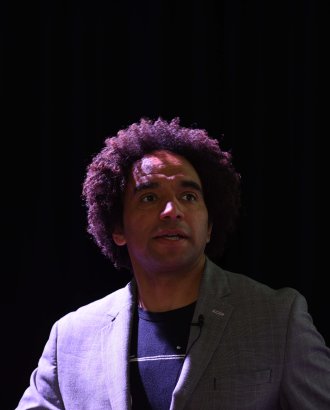I am a Homerton Member with a Raven Password
If you already have your CRSid and Raven password, please follow the steps below in order:
Your network access token is the password you need to logon to the eduroam network. Note that the UIS Tokens page is Raven protected so you will need your Raven password to claim your token.
If you have forgotten your Raven password, please follow these instructions to reset it.
Follow the instructions relevant to your device to get connected to the network.
Claim your network access token
Setup your device for network access
If you are having problems accessing your account or connecting to the network please contact the IT Helpdesk on 01223 747109, or via email at it-support@homerton.cam.ac.uk.