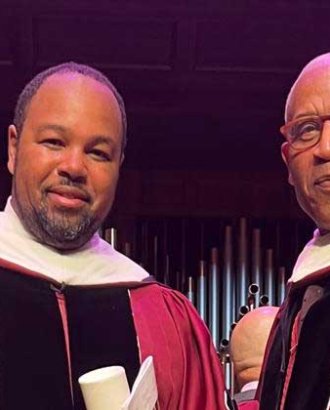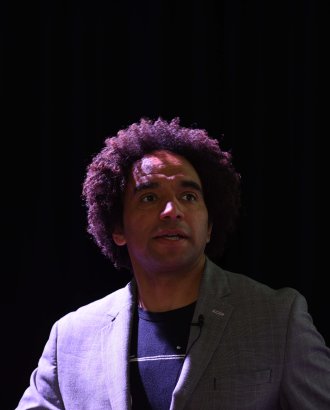As an offer holder, you are required to send copies of your examination certificates and/or statement of results for all formal qualifications that you have already taken and as mentioned in your UCAS application. The deadline for us to receive these by is 31 March 2022 for undergraduate offer holders and 9 June 2022 for Foundation Year offer holders, at the latest. Further information about exactly what we need from you and how to send them to the College is outlined below:
Which examination certificates to send to Homerton
We ask for copies of examination certificates for all academic qualifications stated as completed on your original application form(s), i.e. UCAS and SAQ (if relevant). As students enter a very wide range of qualifications, the following list provides examples of the most common qualifications:
- GCSE/IGCSE certificates
- AS level certificates
- Statement of results for AS/A Level Unit Scores
- Scottish Higher certificates
- A level certificates
- IB Diploma certificates
- French Baccalaureate
- Equivalent certificates for qualifications in other countries if they were not included in your transcript.
Please note: If your results document is not in English, we need both the original and official translation.
- English Language qualifications: IELTS Test Report Form, TOEFL Score Report or other English Language certificates. We need to receive scanned copie(s) of the original results for all previously taken tests. This applies, even if you will be retaking either IELTS or TOEFL as part of your offer.
-
For US College Board qualifications (Advanced Placements (APs), SATs and ACTs):
If you have US qualifications from the College Board, Homerton will need to receive the official results statement issued by the College Board.
Please note that whilst the same exam board – College Board – delivers APs and SATs, they are considered separate qualifications. This means that if you are expecting both APs and SATs results, College Board requires students to authorise this information separately. Authorising Cambridge University to receive results for one qualification will not authorise the University to see the other.
Please follow the guidelines below, and you need to ensure to provide matching information and to have authorised College Board to share this data with the Central Admissions Office of Cambridge University (CAO):
-
For APs: You need to designate Cambridge to receive a copy of your results in ‘My AP’. The University’s code for College Board is: 7181. Please also have a look at: Sending AP Scores – AP Students | College Board
-
For SATs: You need to designate Cambridge to receive a copy of your results in your College Board account. The University’s code for College Board 7181. Please also have a look at: Send SAT Scores to Colleges - SAT Suite | College Board).
-
For ACTs: You need to designate Cambridge to receive a copy of your results in your account. The centre code for Cambridge is 7775 (College, Congress Member, and Scholarship Codes | Scores | ACT), and there is information on how offer holders can authorise Cambridge to see their scores here: Sending Your Scores - The ACT Test | ACT
-
You also need to email to Homerton, scanned copies of the document(s), they've sent to you confirming your results
For APs: AP CollegeBoard Student Score Report
For SATs: CollegeBoard SAT Score Report
For ACTs: The ACT Test Score
We also need to receive copies of any vocational or extra-curricular qualifications that you mentioned in your UCAS application if they have been formally assessed, for example:
- ABRSM Music Performance and Theory Awards
- LAMDA Speech and Drama qualifications
- Duke of Edinburgh Awards
How to send your examination certificates and/or test results to Homerton
- Scan all your original certificates and/or statements of results into one pdf file.
- Save the pdf file onto your computer, naming the document as follows:
Lastname_Firstname_UCAS ID_OfferholderCertificates - Make sure that all the pages are there, are clear and the right way up.
- Email the saved pdf document to ugdocs with the following in the subject line of your email:
Lastname_Firstname_UCAS ID_OfferholderCertificates - Please do not include any questions or correspondence in the email. The ugdocs email address is only for receiving documents. If you have any questions, please email Admissions.
What if I cannot find a certificate
If your school is unable to help, you will need to order another copy from the relevant exam board so that you can send a certified photocopy (which has been stamped and signed by your school), to Homerton as outlined above. Please see below for further information about this from some of the exam boards: