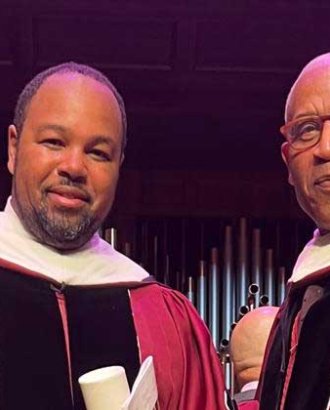I am a Fresher and need to collect my University accounts
To register with University Information Services and connect to the College network, please follow the steps below in order:
In this step you will receive your CRSid—this is your login name used on all University systems—and a Raven password for the following services:
For this step you will need your admissions reference code (i.e., UCAS, GTTR, etc.). If you don't have your admissions reference code you can obtain it from the Tutorial Office in the Cavendish building.
The initial password you receive is deliberately unmemorable; it's advised to change it to something you can remember.
Your network access token is the password you need to logon to the eduroam network. Note that the UIS Tokens page is Raven protected so you will need your Raven password to claim your token.
Follow the instructions relevant to your device to get connected to the network.
- Claim your Cambridge CRSid and Raven password
- Raven — the University's online authentication system.
- Email — your @cam email account.
- Desktop Services (DS), including the Managed Cluster Service (MCS) — managed PCs across the University providing a wide range of software as well as printing and scanning services. Homerton has a managed cluster for student use located in the College Library.
- Change your Raven password to something memorable
- Claim your network access token
- Setup your device for network access
If you are having problems retrieving your accounts or connecting to the network please contact the IT Helpdesk on 01223 747109, or via email at it-support@homerton.cam.ac.uk.