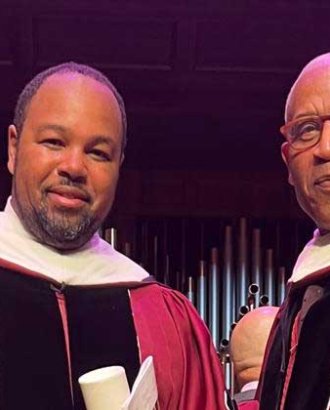Borrowing items from the Library
How to borrow
You can borrow up to 15 items at a time from Homerton College Library. This is in addition to items you can borrow from any other libraries.
The easiest way to borrow is using the self-issue machine on the ground floor, which is located in an alcove on the left just after you’ve passed the security gates. Select ‘Borrow’ on the screen, scan your University Card barcode under the red light, and place up to three books at a time into the machine’s opening. Once the titles are displayed on the screen, you can take the books out and add more, or select ‘Exit’ if you are done.
If you have problems with borrowing books, come and talk to us at the front desk!
You must not allow anyone else to use your University Card. Any overdue fines, lost items or other charges for someone else’s borrowing using your card are the card owner’s responsibility.
Automatic renewals
Your items will renew themselves automatically, so you can keep them until you are done with them. You will receive a monthly email listing all the items you have on loan – this is just for your information and you don’t need to do anything.
Recalls
The only time you need to return an item quickly is if somebody else recalls (requests) it. In this case, you will get an email telling you that you have to return the item within three days. If you can’t return the book (e.g. due to illness), please email the Library and we will do our best to find a solution. If you don’t return the book in time and you haven’t contacted us, you may be charged a fine.
Over the vacation periods, recalls are switched off and your loans will keep renewing themselves until the next term.
Returning items to the Library
To return your items, put them in one of the drop boxes: one is just outside the Library entrance, and one is by the self-issue machine. You can also hand them directly to a member of Library staff if you’re at your 15 book limit and immediately want to borrow more items.
Please only return Homerton College Library books to us. All other books must be returned to the Libraries you borrowed them from.
The drop boxes are emptied every day during term time and at least once a week during vacation periods. Library staff then return the items on the system, which removes them from your account.
You need to return all your Library books when you finish your degree.
Your Library account
You can access your Library account on iDiscover (go to ‘Login to iDiscover) in the top right corner).
To be able to recall items that are on loan to other people, you need to be logged in with your Raven details. You can also use your account to check what you have on loan, bookmark items in the catalogue, and pay any fines or fees.
You can find a step-by-step guide and a video introduction to using your Library account on the iDiscover LibGuide.